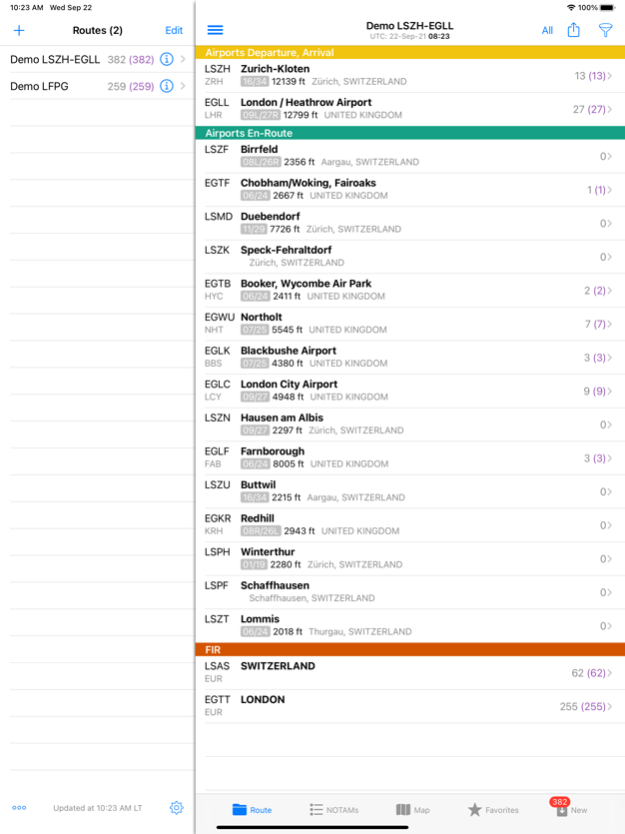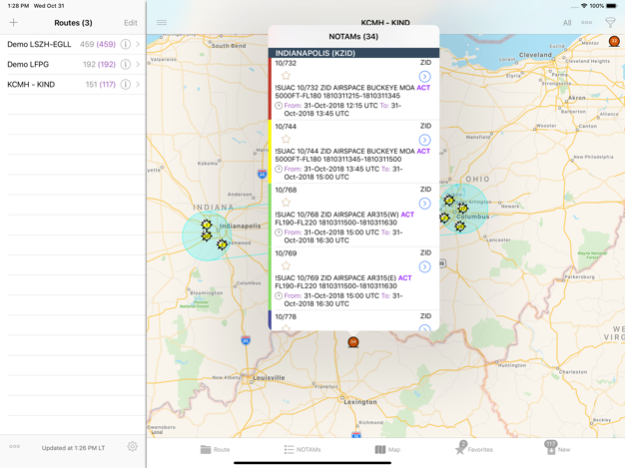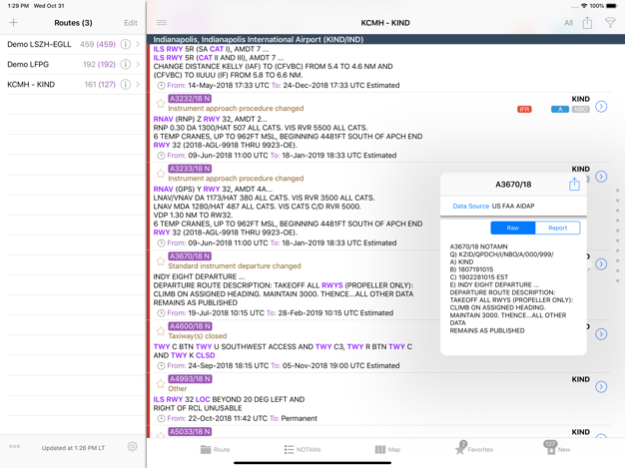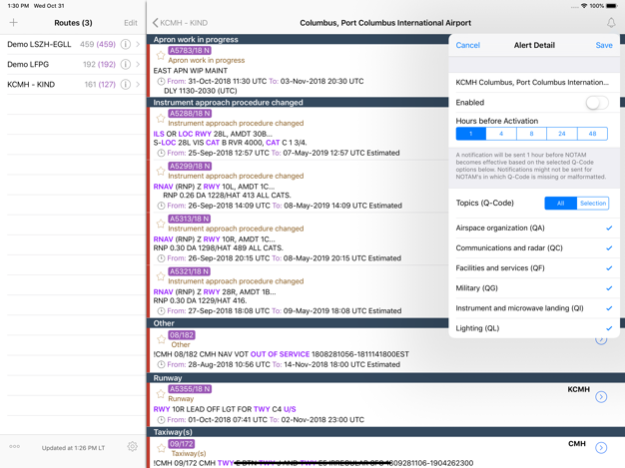AeroNOTAM 1.4.7
Continue to app
Free Version
Publisher Description
AeroNOTAM gives you easy and fast access to NOTAMs worldwide.
It features offline data-management, multiple list views, map view, notifications, and filters. You can bookmark NOTAMs for later reference and share them by mail, message, or social media sites.
NOTAMs are organized as routes either by flightpath (arrival/departure airport), an airport with radius, a simple list of your most used airports, or by swiping on the map and defining a radius. Appropriate FIRs will be added automatically. Optionally airport NOTAMs can be shown in local time.
AeroNOTAM supports also background refresh, which (when enabled) fetches new NOTAMs automatically in background. You can define alerts (push notifications) for airports and FIRs to be notified (between 1 and 48) hours in advance before a NOTAM becomes effective.
We simplified subscriptions (2 or 12 months) and made them much more affordable.
Data is provided by US FAA which covers a lot of airports, however, they might not provide data for smaller airfields or local NOTAM series outside the US.
Jan 23, 2024
Version 1.4.7
- Minor layout changes
- Minor bug fixing
- Updated Airport Database (2024-01-25)
About AeroNOTAM
AeroNOTAM is a free app for iOS published in the Recreation list of apps, part of Home & Hobby.
The company that develops AeroNOTAM is Lakehorn AG. The latest version released by its developer is 1.4.7.
To install AeroNOTAM on your iOS device, just click the green Continue To App button above to start the installation process. The app is listed on our website since 2024-01-23 and was downloaded 55 times. We have already checked if the download link is safe, however for your own protection we recommend that you scan the downloaded app with your antivirus. Your antivirus may detect the AeroNOTAM as malware if the download link is broken.
How to install AeroNOTAM on your iOS device:
- Click on the Continue To App button on our website. This will redirect you to the App Store.
- Once the AeroNOTAM is shown in the iTunes listing of your iOS device, you can start its download and installation. Tap on the GET button to the right of the app to start downloading it.
- If you are not logged-in the iOS appstore app, you'll be prompted for your your Apple ID and/or password.
- After AeroNOTAM is downloaded, you'll see an INSTALL button to the right. Tap on it to start the actual installation of the iOS app.
- Once installation is finished you can tap on the OPEN button to start it. Its icon will also be added to your device home screen.